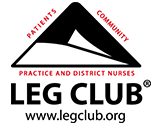Help and support
If you are having technical problems with any aspect of the site, please browse the topic areas below for help and support.
Signing up for modules
Payment and registration
No, all the content is provided free of charge by the Lindsay Leg Club Foundation - but only to Leg Club members. You will have to obtain a voucher from your Leg Club lead - this will provide you with free access.
If you have already registered with the Learning Zone, then all you need to do is to log in (see the panel on the left under the website navigation). This will take you to My homepage where you can view a list of all the modules you are currently taking, and those available to you. If you have completed any modules, then they will not appear in this list but will instead appear in your Learning Log instead.
If you have not yet registered, then go to the Module List (click this link) where you can browse the list of modules, view some additional information, and register for your chosen subject. The modules are free, but you will need to get a voucher code from your Leg Club administrator.
No - you only need to register once. After that you just need to log in and choose which module to do next.
Progressing through modules
Although technically you can study the modules in any order you wish. However, it makes sense to cover each module in numeric order (modules are numbered 1 to 8) as you will get the most from the topics covered.
At the end of each module, once you have completed any assessments (such as a multiple choice answer exercise) and completed the post-module evaluation, you will be able to download a Leg Club Learning Zone certificate with your name and the details of the course you studied.
All courses are provided in the form of PowerPoint presentations saved in the PowerPoint Show format, which means that you can download the module, study it on your computer at your own pace, and then log back in to the Learning Zone to complete the module.
The modules are saved as PowerPoint Show files (.pps) and should be able to be viewed on a PC or a Mac. You will need some software to allow you to be able to view the PowerPoint file. If you don't have Microsoft Office, then you could try other software such as OpenOffice or PowerPoint Viewer. However, the Leg Club cannot provide technical advice or assistance in opening such files but would suggest instead speaking to your own Leg Club colleagues to see how they might be able to help.
|

Approved by the Welsh Wound Innovation Centre

"It is my great privilege to be associated with the Lindsay Leg Club Foundation and to endorse the Foundation’s Learning Modules.
The material contained within the Modules will be of value to all clinicians. As with most e-learning formats, the individual slides or pages display highlights or key points.
I would encourage you to dig deeper into these conceptual “gems” and link the salient statements with their source reference, so that you benefit from the context and supporting data that accompanies them.
Enjoy the Modules as a starting point in your search for evidence and best practice. Your passion, skill and attitude of enquiry can only benefit those that you care for."
Best wishes from your colleague.
Gary Bain – The Wound Guy
Together We Make A Difference
|